Components
Four terms always associated with the command pattern are command, receiver, invoker and client.
A command object knows about receiver and invokes a method of the receiver. Values for parameters of the receiver method are stored in the command.
The receiver then does the work when the execute() method in command is called.
An invoker object knows how to execute a command, and optionally does bookkeeping about the command execution.
The invoker does not know anything about a concrete command, it knows only about the command interface.
Invoker object(s), command objects and receiver objects are held by a client object, the client decides which receiver objects it assigns to the command objects, and which commands it assigns to the invoker. The client decides which commands to execute at which points. To execute a command, it passes the command object to the invoker object.
UML
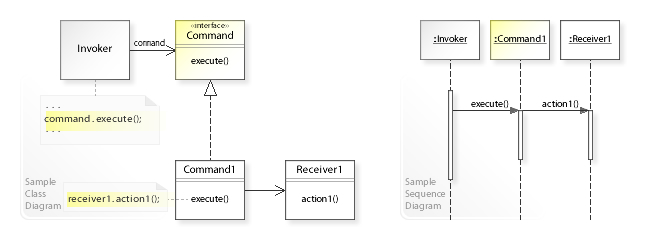
the Invoker class doesn’t implement a request directly. Instead, Invoker refers to the Command interface to perform a request (command.execute()), which makes the Invoker independent of how the request is performed. The Command1 class implements the Command interface by performing an action on a receiver (receiver1.action1()).
The UML sequence diagram shows the run-time interactions: The Invoker object calls execute() on a Command1 object. Command1 calls action1() on a Receiver1 object, which performs the request.
Example
import java.util.List;
import java.util.ArrayList;
/* The Command interface */
public interface Command {
void execute();
}
/* The Invoker class */
public class Switch {
private List<Command> history = new ArrayList<Command>();
public Switch() {
}
public void storeAndExecute(Command cmd) {
this.history.add(cmd); // optional
cmd.execute();
}
}
/* The Receiver class */
public class Light {
public Light() {
}
public void turnOn() {
System.out.println("The light is on");
}
public void turnOff() {
System.out.println("The light is off");
}
}
/* The Command for turning on the light - ConcreteCommand #1 */
public class FlipUpCommand implements Command {
private Light theLight;
public FlipUpCommand(Light light) {
this.theLight = light;
}
public void execute(){
theLight.turnOn();
}
}
/* The Command for turning off the light - ConcreteCommand #2 */
public class FlipDownCommand implements Command {
private Light theLight;
public FlipDownCommand(Light light) {
this.theLight = light;
}
public void execute() {
theLight.turnOff();
}
}
/* The test class or client */
public class PressSwitch {
public static void main(String[] args){
Light lamp = new Light();
Command switchUp = new FlipUpCommand(lamp);
Command switchDown = new FlipDownCommand(lamp);
Switch mySwitch = new Switch();
try {
if ("ON".equalsIgnoreCase(args[0])) {
mySwitch.storeAndExecute(switchUp);
}
else if ("OFF".equalsIgnoreCase(args[0])) {
mySwitch.storeAndExecute(switchDown);
}
else {
System.out.println("Argument \"ON\" or \"OFF\" is required.");
}
} catch (Exception e) {
System.out.println("Arguments required.");
}
}
}
Uses
GUI buttons and menu items
In Swing and Borland Delphi programming, an Action is a command object. In addition to the ability to perform the desired command, an Action may have an associated icon, keyboard shortcut, tooltip text, and so on. A toolbar button or menu item component may be completely initialized using only the Action object.
Macro recording
If all user actions are represented by command objects, a program can record a sequence of actions simply by keeping a list of the command objects as they are executed. It can then “play back” the same actions by executing the same command objects again in sequence. If the program embeds a scripting engine, each command object can implement a toScript() method, and user actions can then be easily recorded as scripts.
Mobile Code
Using languages such as Java where code can be streamed/slurped from one location to another via URLClassloaders and Codebases the commands can enable new behavior to be delivered to remote locations (EJB Command, Master Worker).
Multi-level undo
If all user actions in a program are implemented as command objects, the program can keep a stack of the most recently executed commands. When the user wants to undo a command, the program simply pops the most recent command object and executes its undo() method. Networking It is possible to send whole command objects across the network to be executed on the other machines, for example player actions in computer games.
Parallel Processing
Where the commands are written as tasks to a shared resource and executed by many threads in parallel (possibly on remote machines; this variant is often referred to as the Master/Worker pattern)
Progress bars
Suppose a program has a sequence of commands that it executes in order. If each command object has a getEstimatedDuration() method, the program can easily estimate the total duration. It can show a progress bar that meaningfully reflects how close the program is to completing all the tasks.
Thread pools
A typical, general-purpose thread pool class might have a public addTask() method that adds a work item to an internal queue of tasks waiting to be done. It maintains a pool of threads that execute commands from the queue. The items in the queue are command objects. Typically these objects implement a common interface such as java.lang.Runnable that allows the thread pool to execute the command even though the thread pool class itself was written without any knowledge of the specific tasks for which it would be used.
Reference
- https://en.wikipedia.org/wiki/Command_pattern
- https://refactoring.guru/design-patterns/command
- https://sourcemaking.com/design_patterns/command