新建、启动并停止容器 - docker run
See https://docs.docker.com/engine/reference/commandline/run/ .
$ docker run [OPTIONS] IMAGE [COMMAND] [ARG...]
docker run命令是新建并启动容器,每运行一次,就会新建一个容器。同样的命令运行两次,就会生成两个一模一样的容器文件(当前也会创建两个容器)。
在新建完成之后,容器会被终止。
比如:
# 查看当前正在运行的容器
$ docker ps
CONTAINER ID IMAGE COMMAND CREATED STATUS PORTS NAMES
# 创建一个容器,在创建完成后,会被自动终止
$ docker run ubuntu bash
# 查看当前正在运行的容器
$ docker ps
CONTAINER ID IMAGE COMMAND CREATED STATUS PORTS NAMES
# 查看所有的容器(包括不在运行的)
$ docker ps -a
CONTAINER ID IMAGE COMMAND CREATED STATUS PORTS NAMES
8b9f9c13e0f7 ubuntu "bash" 3 minutes ago Exited (0) 3 minutes ago nervous_bose
# 再创建一个容器,在创建完成后,会被自动终止
$ docker run ubuntu bash
$ docker ps -a
CONTAINER ID IMAGE COMMAND CREATED STATUS PORTS NAMES
a3711fe20b61 ubuntu "bash" 11 seconds ago Exited (0) 9 seconds ago heuristic_mendel
8b9f9c13e0f7 ubuntu "bash" 7 minutes ago Exited (0) 7 minutes ago nervous_bose
可以看到,每次执行 docker run ubuntu bash,都会创建一个容器,且在创建完成后,容器就会被立刻终止。
docker run命令具有自动抓取 image 文件的功能。如果发现本地没有指定的 image 文件,就会从仓库自动抓取。但是,docker image pull命令并不是docker run的必须步骤(因为显然,如果本地已经存在当前image,就不会再pull)。
Demo
# 下面命令,生成并启动了Ubuntu 的 image(的实例),并在控制台输出“Hello”,最后终止这个Ubuntu容器实例
$ docker container run ubuntu /bin/echo "Hello"
Parameters
-it - 交互模式
如果我们希望新建并启动一个Ubuntu容器实例,并将当前控制台作为这个实例的控制台。
$ docker run -it ubuntu /bin/bash
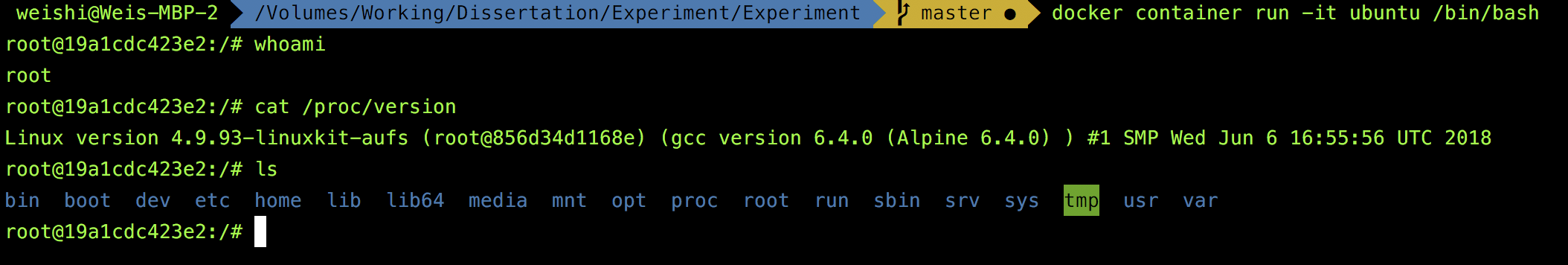
# 创建并启动一个容器,名为 test ,基于镜像 ubuntu
$ docker run --name test ubuntu
-d - Run in background
# 使用镜像nginx:latest,并以后台模式启动并运行一个容器
$ docker run -d nginx:latest
# 后台启动并运行一个ubuntu容器(如果docker run -d ubuntu 也不会在后台一直运行)
$ docker run -d -it ubuntu /bin/bash
--name [new_name] - 重命名
$ docker run -d --name test2 -it ubuntu
22c9ddb57e37b8ccb8e2b60993ab9b00ec84ee68f8155e59fff39128ae43f9c6
$ docker ps
CONTAINER ID IMAGE COMMAND CREATED STATUS PORTS NAMES
22c9ddb57e37 ubuntu "bash" 3 seconds ago Up 2 seconds test2
# 进入 container
$ docker exec -it test2 bash
root@22c9ddb57e37:/#
-P - Publish all exposed ports to random ports
# 使用镜像nginx:latest,并以后台模式启动一个容器
$ docker run -P nginx:latest
-p list - 端口映射
# 使用镜像 nginx:latest 启动一个容器,将容器的 80 端口映射到主机的 80 端口
$ docker run -p 80:80 nginx:latest
$ docker run -p 127.0.0.1:80:8080/tcp ubuntu bash
This binds port 8080 of the container to TCP port 80 on 127.0.0.1 of the host machine. You can also specify udp and sctp po
-v list - Bind mount a volume
# 使用镜像 nginx:latest 启动一个容器,将主机的目录 /data 映射到容器的 /data
$ docker run -v /data:/data nginx:latest
-a - Attach to STDIN, STDOUT or STDERR
Refer to https://docs.docker.com/engine/reference/commandline/run/
--restart - Restart policies
Use Docker’s --restart to specify a container’s restart policy. A restart policy controls whether the Docker daemon restarts a container after exit. Docker supports the following restart policies:
| Policy | Result |
|---|---|
no |
Do not automatically restart the container when it exits. This is the default. |
on-failure[:max-retries] |
Restart only if the container exits with a non-zero exit status. Optionally, limit the number of restart retries the Docker daemon attempts. |
unless-stopped |
Restart the container unless it is explicitly stopped or Docker itself is stopped or restarted. |
always |
Always restart the container regardless of the exit status. When you specify always, the Docker daemon will try to restart the container indefinitely. The container will also always start on daemon startup, regardless of the current state of the container. |
$ docker run --restart=always redis
This will run the redis container with a restart policy of always so that if the container exits, Docker will restart it.
More detailed information on restart policies can be found in the Restart Policies (–restart) section of the Docker run reference page.
Update
This command changes the restart policy for an already running container named redis.
$ docker update --restart unless-stopped redis
And this command will ensure all currently running containers will be restarted unless stopped.
$ docker update --restart unless-stopped $(docker ps -q)
Reference
- https://docs.docker.com/engine/reference/commandline/
- https://docs.docker.com/config/containers/start-containers-automatically/