ER Diagrams
An Entity Relationship (ER) Diagram is a type of flowchart that illustrates how “entities” such as people, objects or concepts relate to each other within a system. ER Diagrams are most often used to design or debug relational databases in the fields of software engineering, business information systems, education and research. Also known as ERDs or ER Models, they use a defined set of symbols such as rectangles, diamonds, ovals and connecting lines to depict the interconnectedness of entities, relationships and their attributes. They mirror grammatical structure, with entities as nouns and relationships as verbs.
Concepts
Entity
A definable thing—such as a person, object, concept or event—that can have data stored about it. Think of entities as nouns. Examples: a customer, student, car or product. Typically shown as a rectangle.
Entity type: A group of definable things, such as students or athletes, whereas the entity would be the specific student or athlete. Other examples: customers, cars or products.
Entity set: Same as an entity type, but defined at a particular point in time, such as students enrolled in a class on the first day. Other examples: Customers who purchased last month, cars currently registered in Florida. A related term is instance, in which the specific person or car would be an instance of the entity set.
Entity categories: Entities are categorized as strong, weak or associative. A strong entity can be defined solely by its own attributes, while a weak entity cannot. An associative entity associates entities (or elements) within an entity set.
|
|
|---|---|
Entity keys: Refers to an attribute that uniquely defines an entity in an entity set. Entity keys can be super, candidate or primary. Super key: A set of attributes (one or more) that together define an entity in an entity set. Candidate key: A minimal super key, meaning it has the least possible number of attributes to still be a super key. An entity set may have more than one candidate key. Primary key: A candidate key chosen by the database designer to uniquely identify the entity set. Foreign key: Identifies the relationship between entities.
Weak Entity
Entity types that do not have key attributes of their own are called weak entity types. In contrast, regular entity types that do have a key attribute—which include all the examples discussed so far—are called strong entity types.
Entities belonging to a weak entity type are identified by being related to specific entities from another entity type in combination with one of their attribute values. We call this other entity type the identifying or owner entity type, 10 and we call the relationship type that relates a weak entity type to its owner the identifying relationship of the weak entity type. 11 A weak entity type always has a total participation constraint (existence dependency) with respect to its identifying relationship because a weak entity cannot be identified without an owner entity. However, not every existence dependency results in a weak entity type. For example, a DRIVER_LICENSE entity cannot exist unless it is related to a PERSON entity, even though it has its own key (License_number) and hence is not a weak entity.
Consider the entity type DEPENDENT, related to EMPLOYEE, which is used to keep track of the dependents of each employee via a 1:N relationship (Figure 3.2). In our example, the attributes of DEPENDENT are Name (the first name of the dependent), Birth_date, Sex, and Relationship (to the employee). Two dependents of two distinct employees may, by chance, have the same values for Name, Birth_date, Sex, and Relationship, but they are still distinct entities. They are identified as distinct entities only after determining the particular employee entity to which each dependent is related. Each employee entity is said to own the dependent entities that are related to it.
Relationship
How entities act upon each other or are associated with each other. Think of relationships as verbs. For example, the named student might register for a course. The two entities would be the student and the course, and the relationship depicted is the act of enrolling, connecting the two entities in that way. Relationships are typically shown as diamonds or labels directly on the connecting lines.
|
|
|---|---|
Recursive relationship: The same entity participates more than once in the relationship.
Attribute
A property or characteristic of an entity. Often shown as an oval or circle.
|
|
|
|---|---|---|
Descriptive attribute: A property or characteristic of a relationship (versus of an entity.)
Attribute categories: Attributes are categorized as simple, composite, derived, as well as single-value or multi-value. Simple: Means the attribute value is atomic and can’t be further divided, such as a phone number. Composite: Sub-attributes spring from an attribute. Derived: Attributed is calculated or otherwise derived from another attribute, such as age from a birthdate.
Multi-value: More than one attribute value is denoted, such as multiple phone numbers for a person.
Single-value: Just one attribute value. The types can be combined, such as: simple single-value attributes or composite multi-value attributes.
Cardinality
Defines the numerical attributes of the relationship between two entities or entity sets. The three main cardinal relationships are one-to-one, one-to-many, and many-many. A one-to-one example would be one student associated with one mailing address. A one-to-many example (or many-to-one, depending on the relationship direction): One student registers for multiple courses, but all those courses have a single line back to that one student. Many-to-many example: Students as a group are associated with multiple faculty members, and faculty members in turn are associated with multiple students.
|
|
|---|---|
|
|
|
|
Cardinality views: Cardinality can be shown as look-across or same-side, depending on where the symbols are shown.
Cardinality constraints: The minimum or maximum numbers that apply to a relationship.
Notation
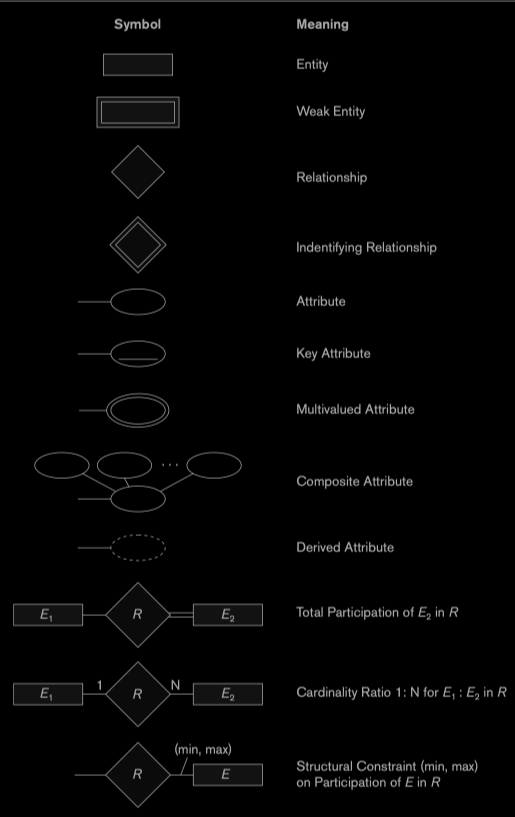
Draw E-R Diagram via draw.io
ref https://www.youtube.com/watch?v=lAtCySGDD48
Reference
- Fundamentals of Database Systems
- https://www.lucidchart.com/pages/er-diagrams
- https://en.wikipedia.org/wiki/Entity%E2%80%93relationship_model