Update!!
Use https://github.com/USBToolBox/tool instead to get the mapping
Refer to https://www.youtube.com/watch?v=WKJ3MeCXdVA
USB Map
Refer to https://dortania.github.io/OpenCore-Post-Install/usb/#macos-and-the-15-port-limit
So the process of USB mapping is defining your ports to macOS and telling it what kind they are, the reasons we want to do this are:
- macOS is very bad at guessing what kind of ports you have
- Some ports may run below their rated speed(3.1 ports running at 2.0)
- Some ports may outright not work
- Bluetooth not working
- Certain services like Handoff may not work correctly
- Sleep may break
- Broken Hot-Plug
- Even data corruption from
XhciPortLimit
X570 Pro wifi USB map
打开Hackintool,可以看到有多少个USB Controllers
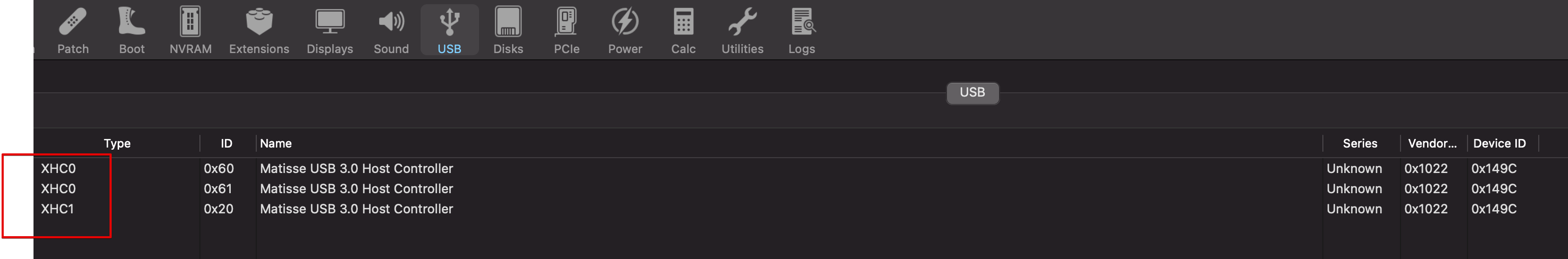
Lets open our previously downloaded IORegistryExplorer.app (opens new window)and search for our USB controller(s).
Three USB controllers
- XHC0@60000000
- XHC1@20000000
- XHC0@61000000
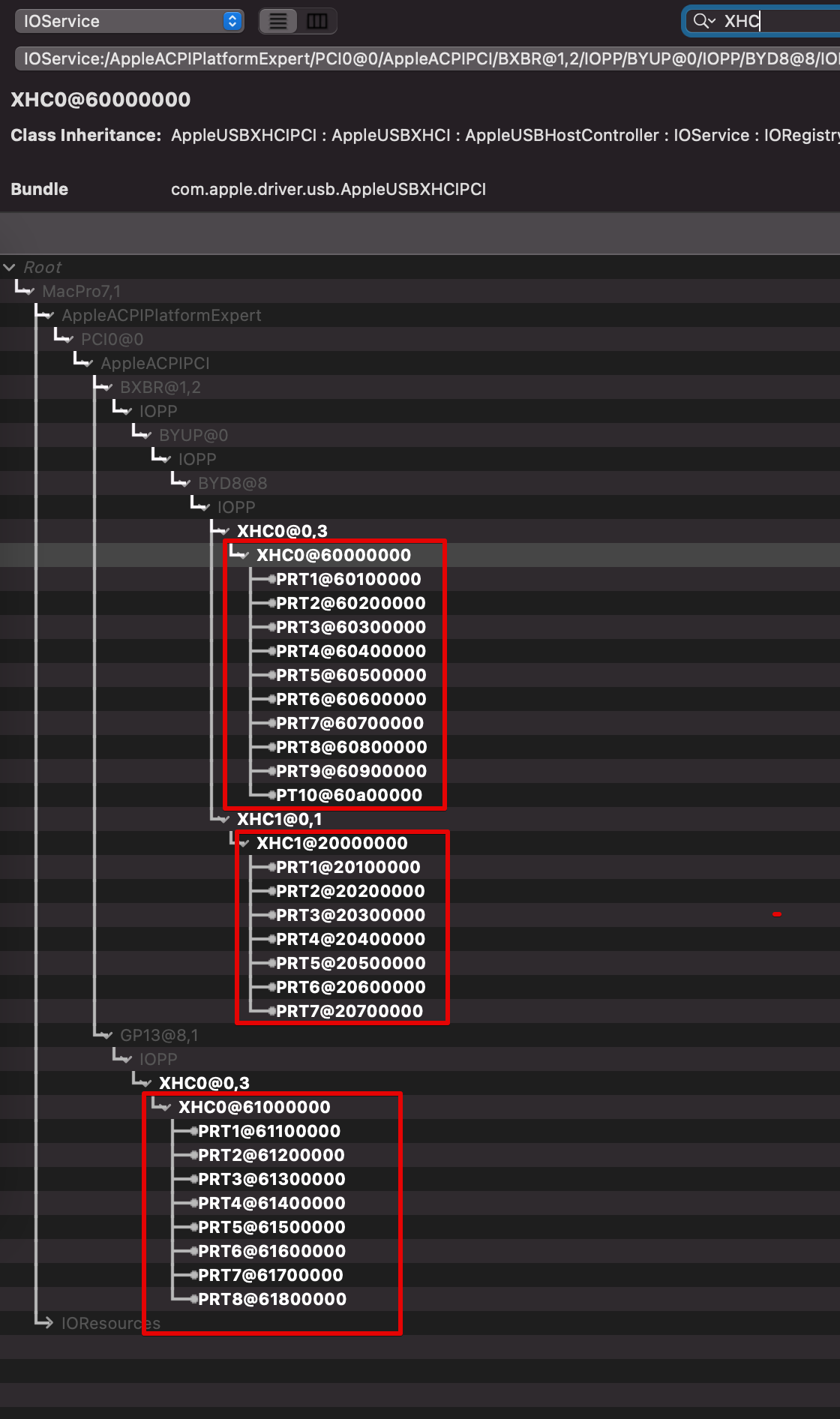
Pay attention that they’re individual controllers, as this means each USB controller has it’s own port limit. So you’re not as starved for USB ports as you may think.
Finding which ports match with which controller
- XHC0@60000000 (XHC in Hackintool
- PRT1@60100000
- PRT2@60200000
- PRT3@60300000
- PRT4@60400000
- PRT5@60500000
- PRT6@60600000
- PRT7@60700000
- PRT8@60800000
- PRT9@60900000
- PT10@60a00000
- XHC1@20000000
- PRT1@20100000
- PRT2@20200000
- PRT3@20300000
- PRT4@20400000
- PRT5@20500000
- PRT6@20600000
- PRT7@20700000
- XHC0@61000000
- PRT1@61100000
- PRT2@61200000
- PRT3@61300000
- PRT4@61400000
- PRT5@61500000
- PRT6@61600000
- PRT7@61700000
- PRT8@61800000
Reference
FEATURED TAGS
algorithm
algorithmproblem
architecturalpattern
architecture
aws
c#
cachesystem
codis
concurrentcontrol
database
dataformat
datastructure
debug
design
designpattern
distributedsystem
django
docker
domain
engineering
freebsd
git
golang
grafana
hackintosh
hadoop
hardware
hexo
http
hugo
ios
iot
java
javaee
javascript
kafka
kubernetes
linux
linuxcommand
linuxio
lock
macos
markdown
microservices
mysql
nas
network
networkprogramming
nginx
node.js
npm
oop
openwrt
operatingsystem
padavan
performance
programming
prometheus
protobuf
python
redis
router
security
shell
software-testing
spring
sql
systemdesign
truenas
ubuntu
vmware
vpn
windows
wmware
wordpress
zookeeper