1.问题
在VMware安装CentOS7的过程中,出现以下问题:
VMware Workstation and Device/Credential Guard are not compatible. VMware Workstation can be run after disabling Device/Credential Guard. Please visit http://www.vmware.com/go/turnoff_CG_DG for more details.
中文:VMware Workstation 与 Device/Credential Guard 不兼容。在禁用 Device/Credential Guard 后,可以运行 VMware Workstation。有关更多详细信息,请访问 http://www.vmware.com/go/turnoff_CG_DG。
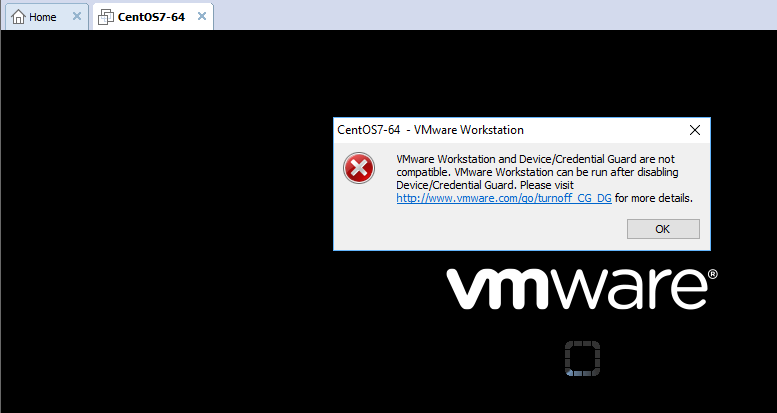
2.解决方法
打开【控制面板】-【程序】- 【启用或关闭windows功能】:
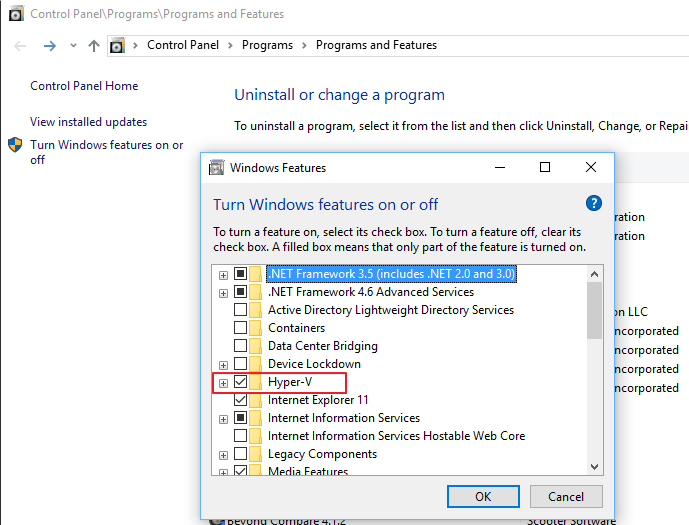
将【Hyper-V】取消勾选,重启后即可!
3.原因
Hyper-V是跟Microsoft虚拟化有关的框架,但是似乎Hyper-V会跟VMware的某些程序冲突。因此,如果使用VMware的话,最好把Hyper-V关闭。
4.参考
FEATURED TAGS
algorithm
algorithmproblem
architecturalpattern
architecture
aws
blockchain
c#
cachesystem
codis
compile
concurrentcontrol
database
dataformat
datastructure
debug
design
designpattern
distributedsystem
django
docker
domain
engineering
freebsd
git
golang
grafana
hackintosh
hadoop
hardware
hexo
http
hugo
ios
iot
java
javaee
javascript
kafka
kubernetes
linux
linuxcommand
linuxio
lock
macos
markdown
microservices
mysql
nas
network
networkprogramming
nginx
node.js
npm
oop
openwrt
operatingsystem
padavan
performance
programming
prometheus
protobuf
python
redis
router
security
shell
software testing
spring
sql
systemdesign
truenas
ubuntu
vmware
vpn
windows
wmware
wordpress
xml
zookeeper