快捷键
Workflow
Kill Process
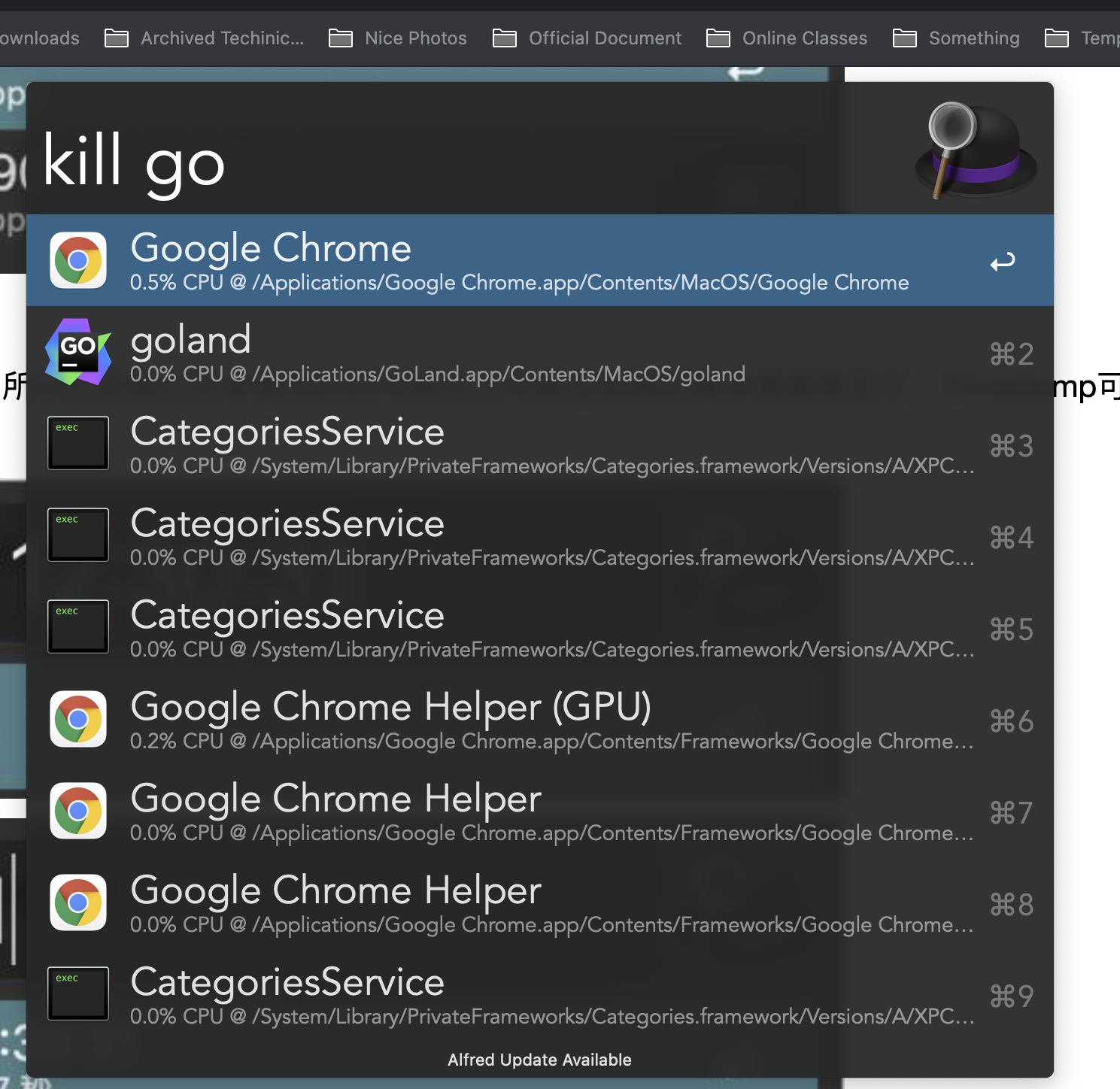
Usage
- Type
killinto Alfred followed by a space. - Begin typing the name of the process you want to kill.
- When you see the process you want to kill, select it from the list as usual.
- Press return to kill the selected process. Alternatively, press cmd+return to kill all processes with the same name as the selected one.
IP Address
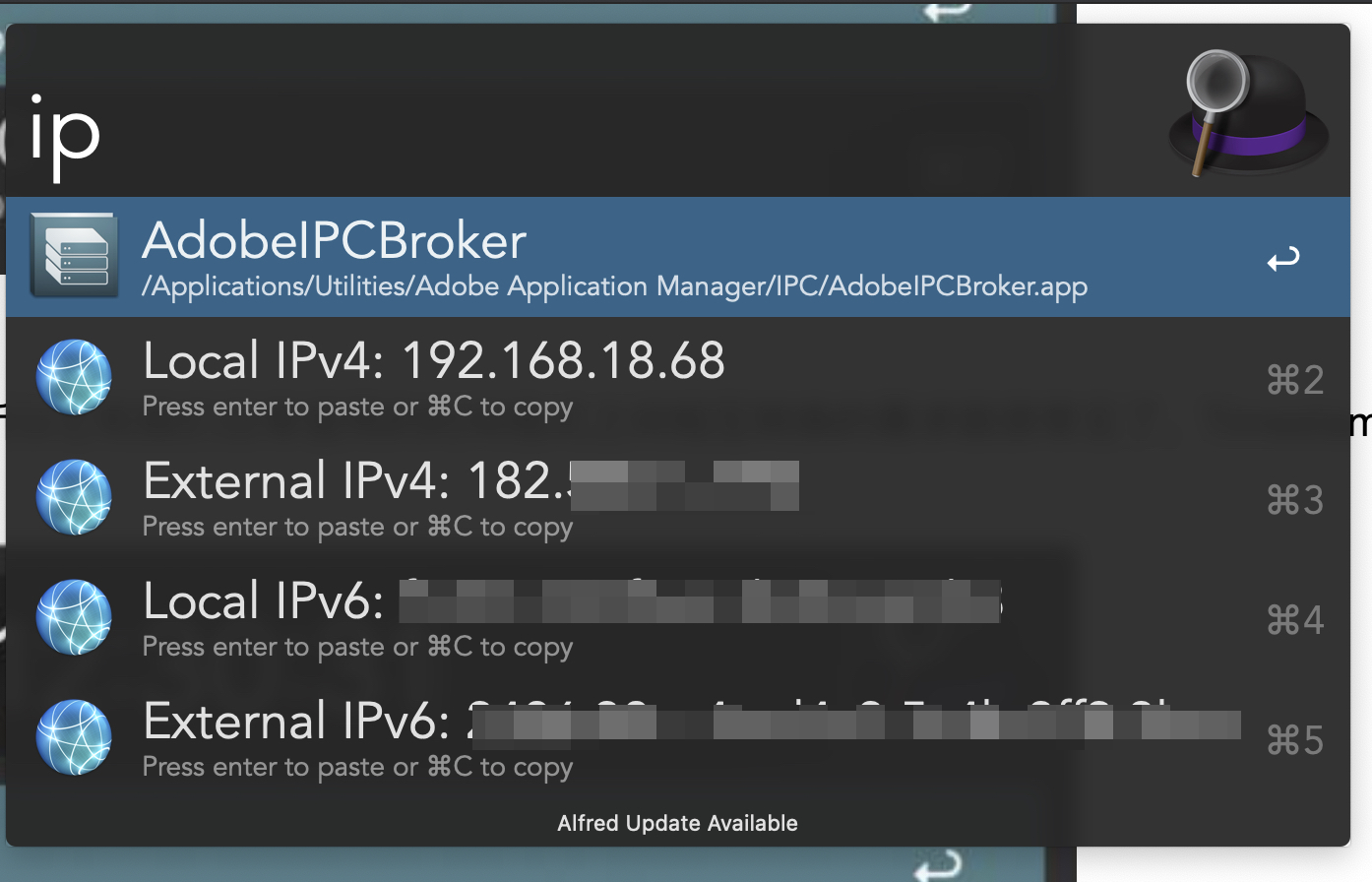
Getting your local and external IP addresses.
Usage
- Use the keyword
ipto trigger the workflow - Select IP you would like to copy or paste (local IPv4, external IPv4, local IPv6, external IPv6)
- Press
enterto copy to clipboard and paste into the forefront application or just⌘ + cto copy to clipboard
Epoch Converter
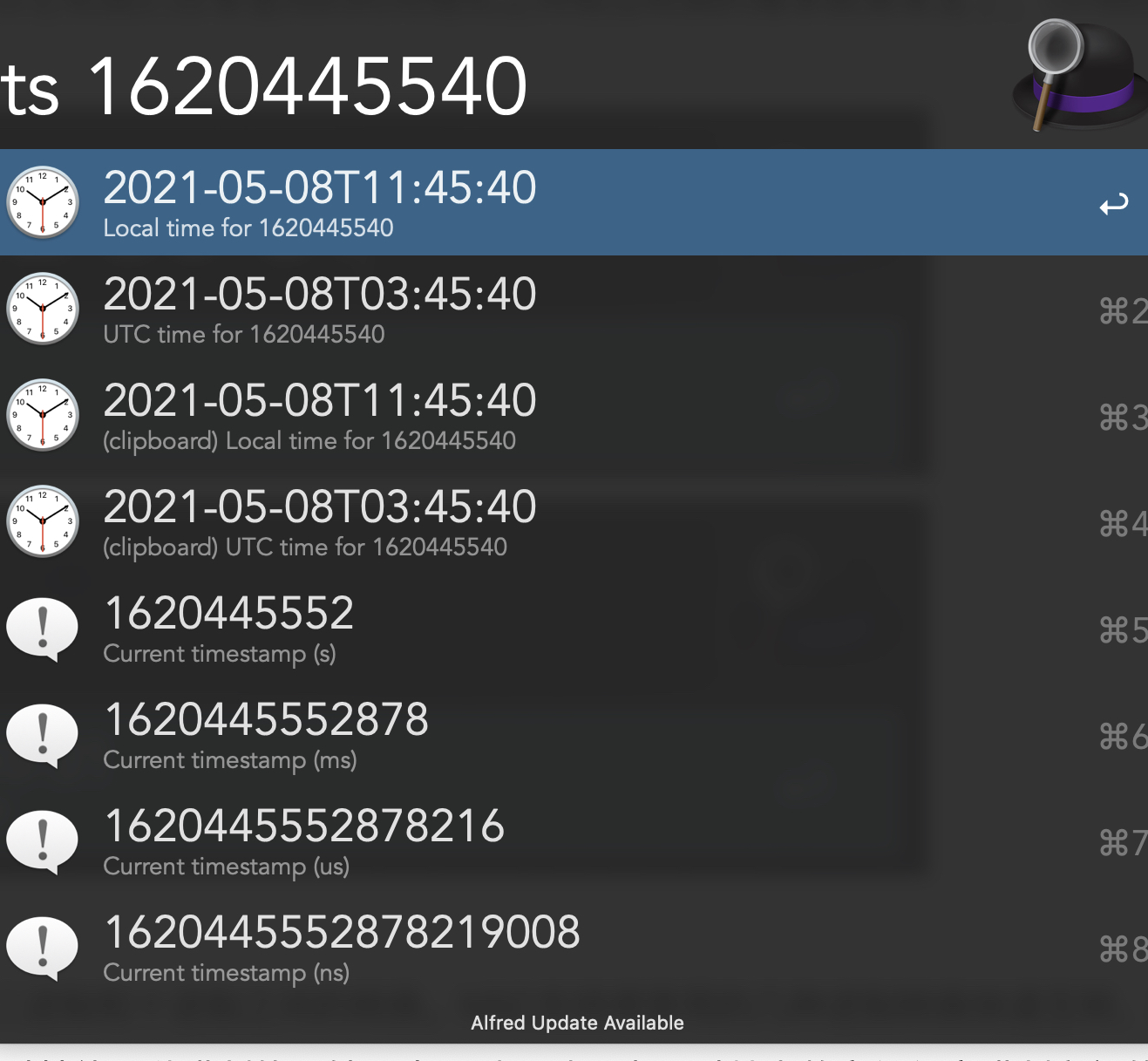
快速打开淘宝、GitHub
淘宝智能搜索匹配
- 触发 key :
tb
Github 智能搜索匹配
- 触发 Key :
gh
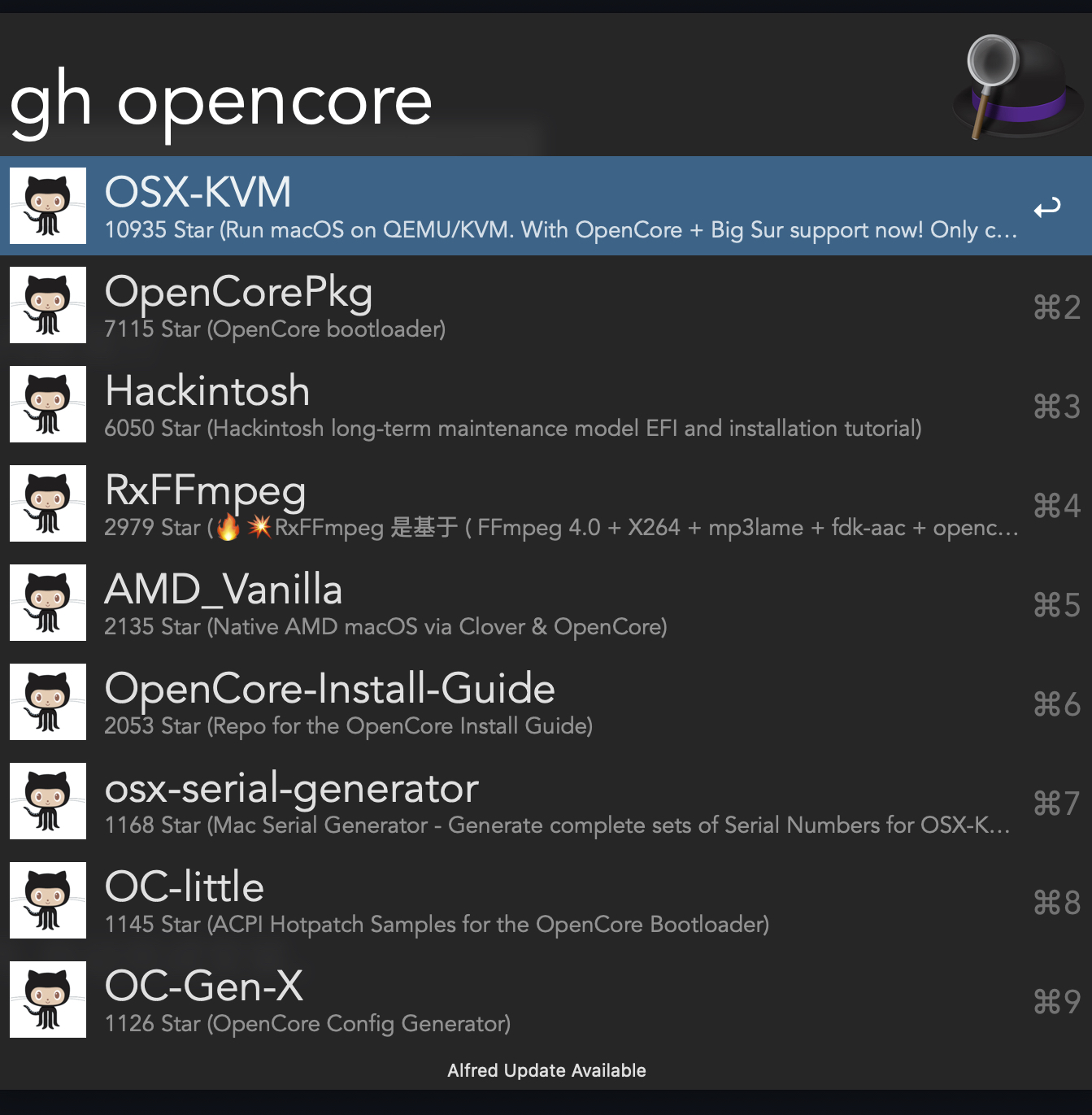
文件搜索
进行文件搜索时,还可以使用find、open和in三个关键字来操作,find是打开文件所在的文件夹,open是直接打开文件(默认就是open,不敲入关键字,即搜索文件名后回车,就是直接打开该文件)。
也可以利用Space键代替“open”关键字,按下“Space + 文件名字符串”进行搜索,更加方便快捷;
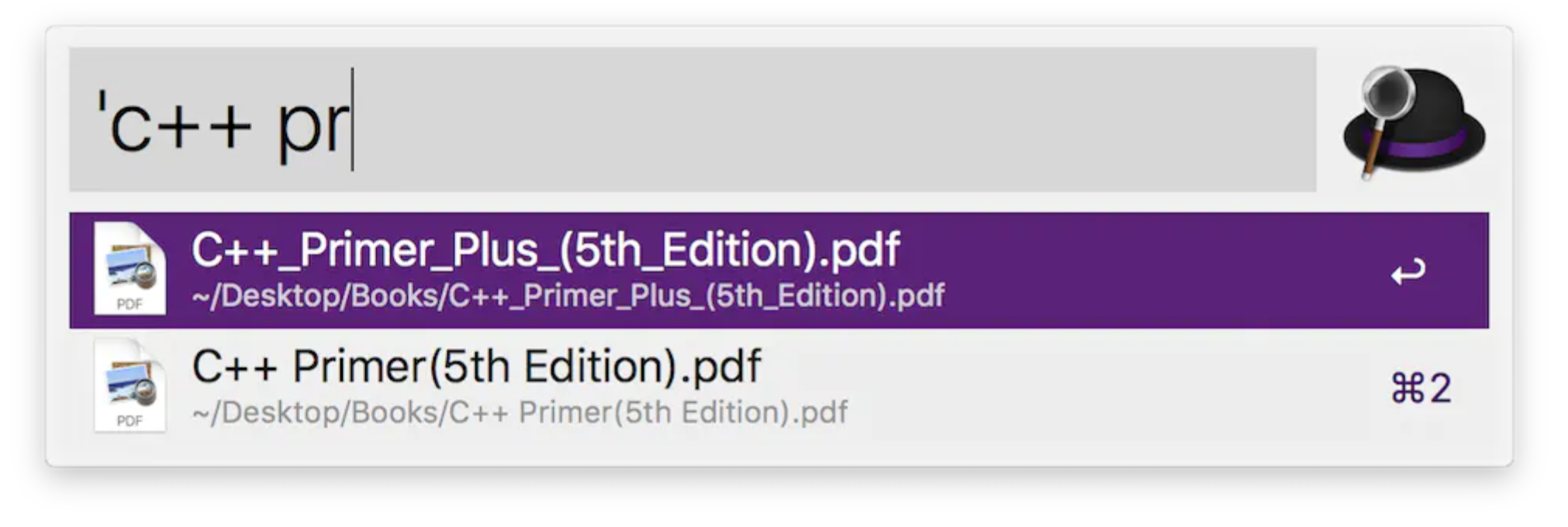
输入 find 或 open 命令,以及待搜索的文件或目录名,列出磁盘中的相关文件,可以快速定位 finder,相当于一个简易的 EasyFind。
文本内容搜索
“in”:输入“in + 文件内容字符串”,可以基于文本的具体内容进行搜索,搜索出的结果文件的内容中都包含指定的字符串。
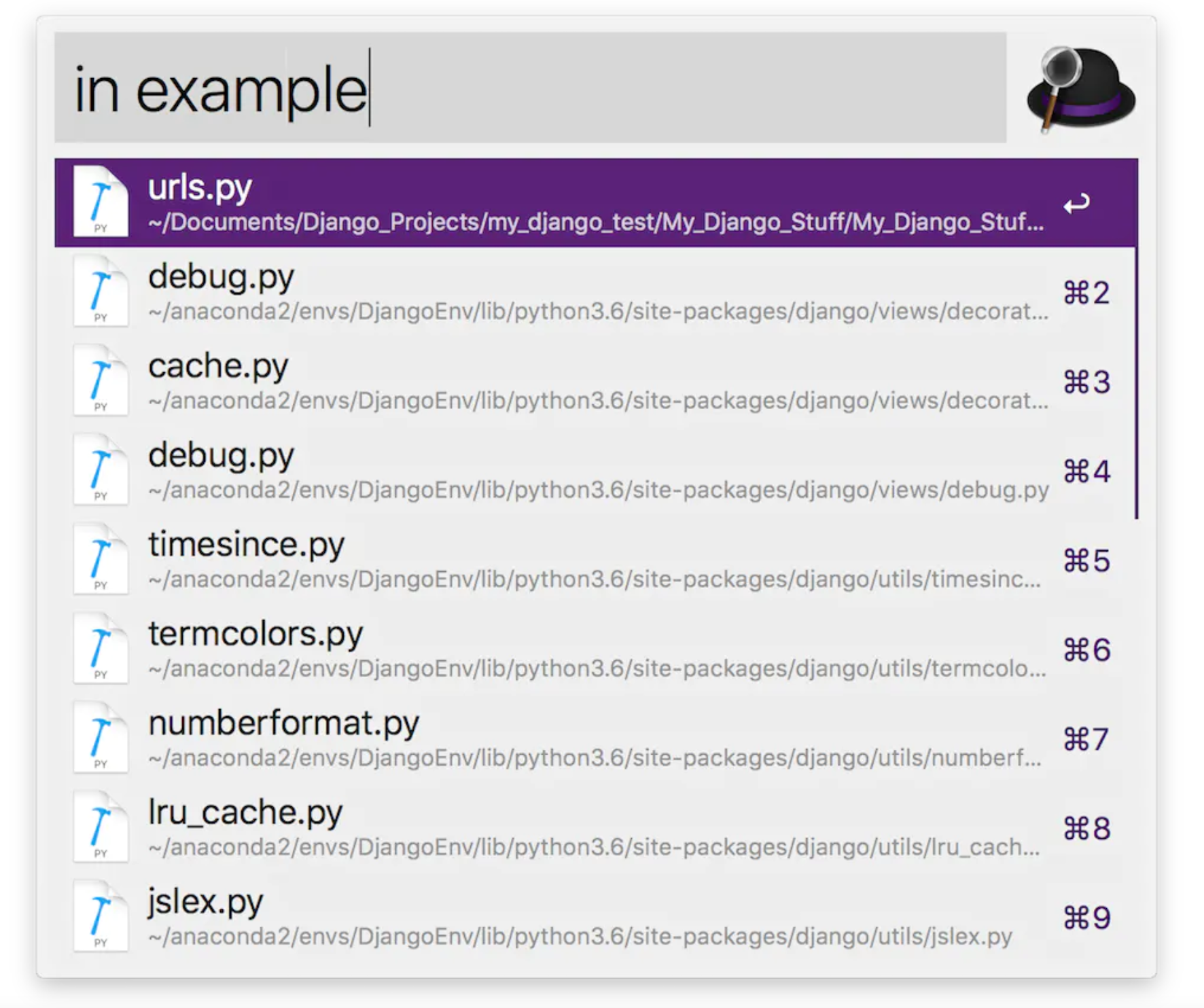
Web Serach
- Gmail: 打开 Gmail
- Youtube: 在youtube 中搜索
- Wikipedia
Clipboard
如此一来,拷贝多段内容就变得非常容易,借助 alfred,可以在一处连续拷贝,然后另一处连续粘贴,避免了频繁切换应用带来的操作疲劳;同时之前复制过的文本或图片,也不用担心过会找不到。
系统常用命令快捷操作
通过 alfred 可以快捷地操作系统锁屏、关机、重启、休眠等十几种指令,非常便捷。对于强迫症用户来说,唤起屏保、休眠、清空垃圾篓、退出应用等指令可能较为常用。
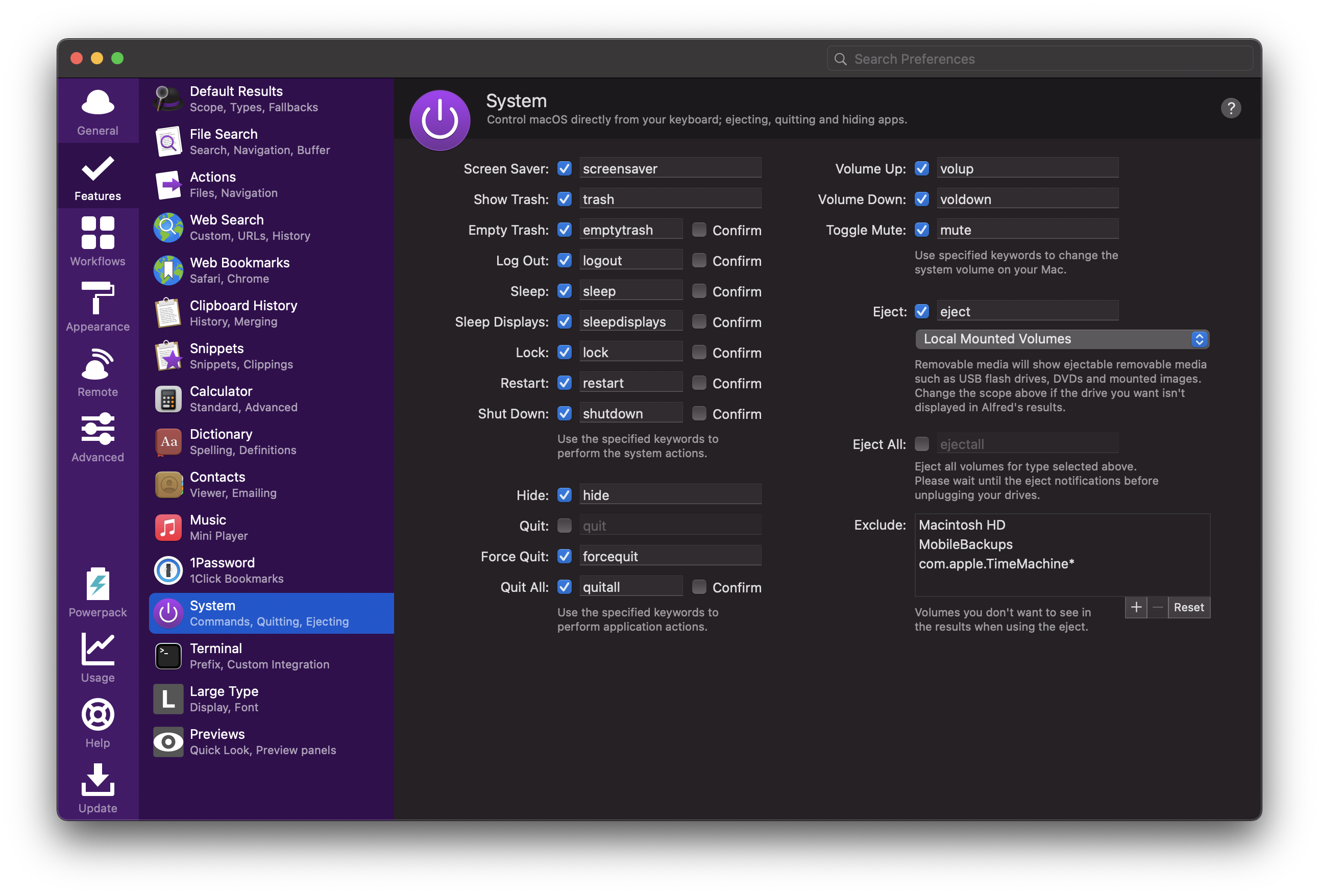
直接唤起指定终端并执行命令
通过 alfred 可以直接唤起终端窗口,并执行命令,如下所示。
以上,Application 若选择『Custom』选项,下方再贴如下一段 applescript 代码,便可以直接在 iTerm 中执行命令。
-- For the latest version:
-- https://github.com/vitorgalvao/custom-alfred-iterm-scripts
-- Set this property to true to always open in a new window
property open_in_new_window : false
-- Set this property to false to reuse current tab
property open_in_new_tab : true
-- Handlers
on new_window()
tell application "iTerm" to create window with default profile
end new_window
on new_tab()
tell application "iTerm" to tell the first window to create tab with default profile
end new_tab
on call_forward()
tell application "iTerm" to activate
end call_forward
on is_running()
application "iTerm" is running
end is_running
on has_windows()
if not is_running() then return false
if windows of application "iTerm" is {} then return false
true
end has_windows
on send_text(custom_text)
tell application "iTerm" to tell the first window to tell current session to write text custom_text
end send_text
-- Main
on alfred_script(query)
if has_windows() then
if open_in_new_window then
new_window()
else if open_in_new_tab then
new_tab()
else
-- Reuse current tab
end if
else
-- If iTerm is not running and we tell it to create a new window, we get two
-- One from opening the application, and the other from the command
if is_running() then
new_window()
else
call_forward()
end if
end if
-- Make sure a window exists before we continue, or the write may fail
repeat until has_windows()
delay 0.01
end repeat
send_text(query)
call_forward()
end alfred_script
Ref
- https://www.alfredapp.com/help/features/terminal/
- https://github.com/vitorgalvao/custom-alfred-iterm-scripts