USB3.0 网卡
ESXi-Customizer-PS
因为我用的是USB3.0 网卡,所以需要下载相关驱动,否则会出现 No network adapters were detected 的错误。
Use https://github.com/VFrontDe/ESXi-Customizer-PS
USB3.0 网卡驱动
从 https://flings.vmware.com/usb-network-native-driver-for-esxi 下载 USB3.0 网卡驱动(绿联 AX88179)。
下载地址:https://flings.vmware.com/usb-network-native-driver-for-esxi?download_url=https%3A%2F%2Fdownload3.vmware.com%2Fsoftware%2Fvmw-tools%2FUSBNND%2FESXi700-VMKUSB-NIC-FLING-34491022-component-15873236.zip
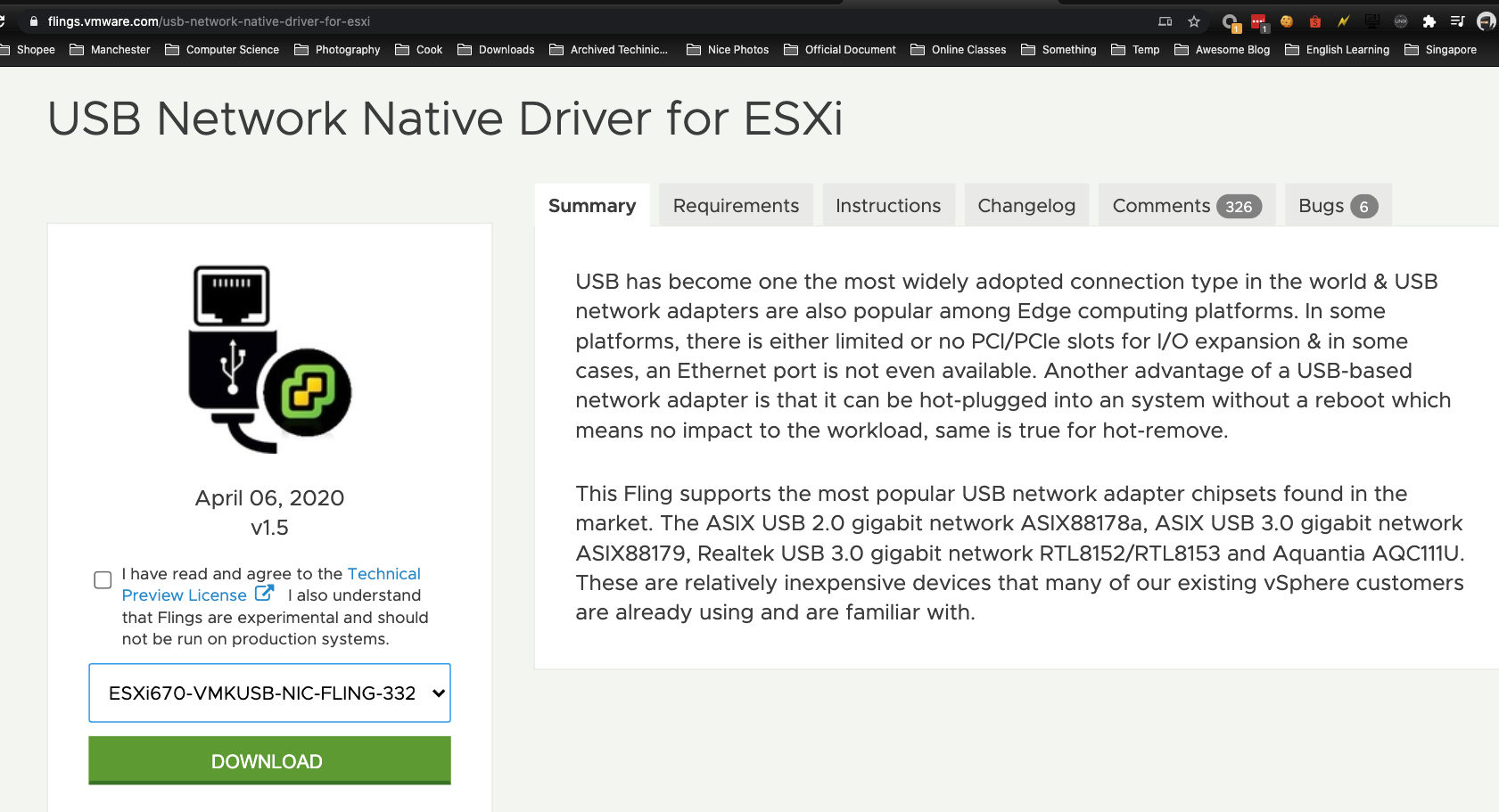
把 .zip 解压,并把 .vib 放到 vib 文件夹中:
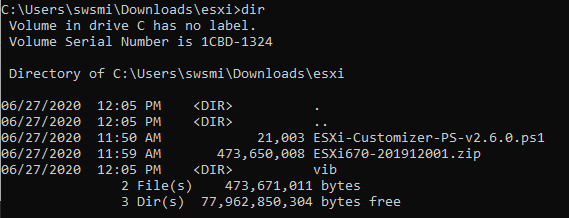
老网卡驱动
默认情况VMware EXSI.ISO包含了大量服务器驱动,但有部分网卡驱动未集成到VMware EXSI.ISO,例如:瑞昱(Realtek)网卡驱动等。
拿到网卡型号:
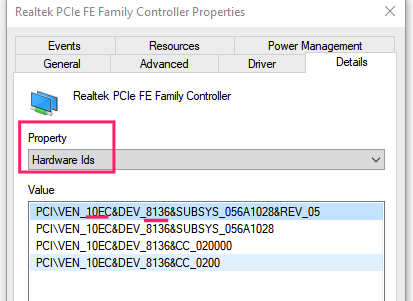
去 https://vibsdepot.v-front.de/wiki/index.php?search=10EC%3A8136&title=Special%3ASearch&go=Go 中搜索。
VMware PowerCLI
# install VMware PowerCLI
Install-Module -Name VMware.PowerCLI
Set-ExecutionPolicy RemoteSigned
Set-ExecutionPolicy Unrestricted
安装 VMware PowerCLI。
封装相关驱动到ESXi镜像包
以管理员身份运行 VMware PowerCLI,并进行重打包:
.\ESXi-Customizer-PS-v2.6.0.ps1 -izip .\ESXi670-201912001.zip -pkgDir .\vib
详细参数:https://www.v-front.de/p/esxi-customizer-ps.html#download

下载iso后,写到U盘中(在Windows中可以使用 rufus)。
从U盘启动。
Intel I225 2.5Gb 网卡支持
- https://flings.vmware.com/community-networking-driver-for-esxi#summary
- Community Networking Driver for ESXi 要求至少
VMware ESXi 7.0 (x86) or newer is required
- Community Networking Driver for ESXi 要求至少
安装VMware PowerCLI
Install-Module -Name VMware.PowerCLI
-
下载 VMware vSphere Hypervisor (ESXi) Offline Bundle,from https://customerconnect.vmware.com/en/downloads/details?downloadGroup=ESXI70U3C&productId=974&rPId=84824
- 2022-3-14下载到的最新版本:VMware-ESXi-7.0U3c-19193900-depot.zip
-
下载驱动,from https://flings.vmware.com/community-networking-driver-for-esxi#summary
- 2022-3-14下载到的最新版本:Net-Community-Driver_1.2.2.0-1vmw.700.1.0.15843807_18835109.zip
-
Add the community driver to the stock image
set-ExecutionPolicy RemoteSigned Add-EsxSoftwareDepot .\VMware-ESXi-7.0U3c-19193900-depot.zip Add-EsxSoftwareDepot .\Net-Community-Driver_1.2.2.0-1vmw.700.1.0.15843807_18835109.zip New-EsxImageProfile -CloneProfile "ESXi-7.0U3c-19193900-standard" -name "ESXi-7.0U3c-19193900-sw" -Vendor "shiwei" Add-EsxSoftwarePackage -ImageProfile "ESXi-7.0U3c-19193900-sw" -SoftwarePackage "net-community" Export-ESXImageProfile -ImageProfile "ESXi-7.0U3c-19193900-sw" -ExportToISO -filepath ESXi-ESXi-7.0U3c-19193900-sw.iso -
使用Rufus把生成的
ESXi-ESXi-7.0U3c-19193900-sw.iso写入U盘- 写入时,选择MBR